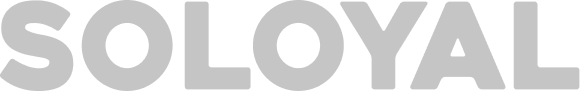
Welcome to SoLoyal
The world's only platform to enroll and engage loyalty members.
Partner with Us
Drive new loyalty member acquisition, lower your cost per acquired member, and increase your key engagement and retention metrics.
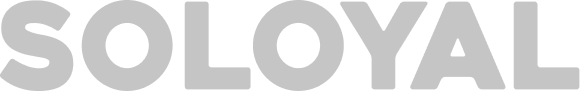
The world's only platform to enroll and engage loyalty members.
Drive new loyalty member acquisition, lower your cost per acquired member, and increase your key engagement and retention metrics.